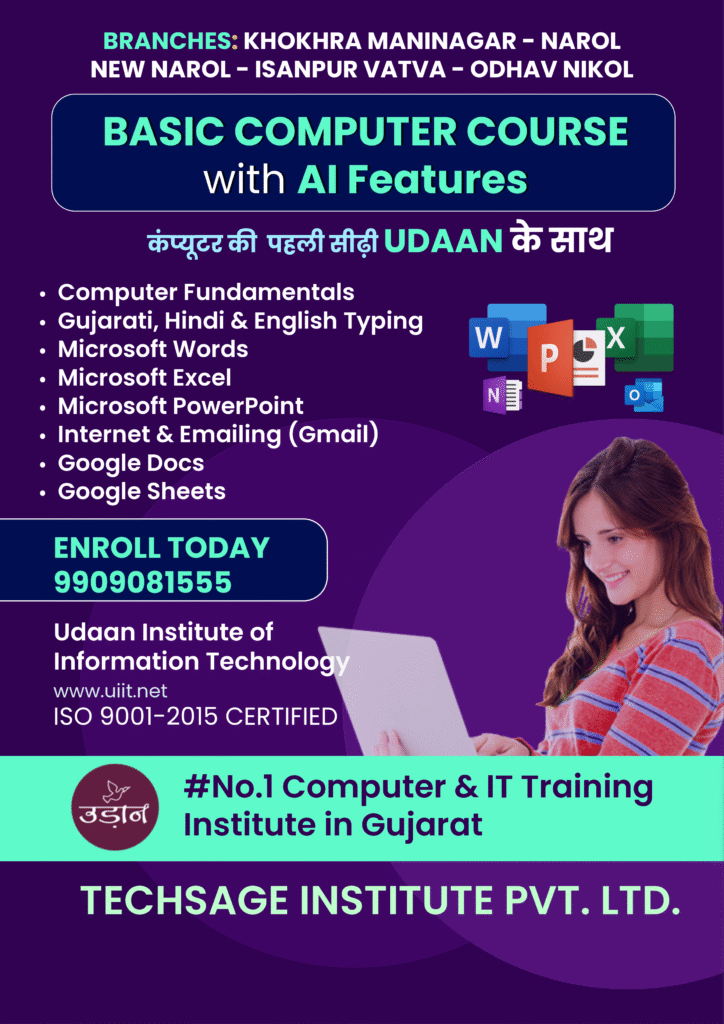BASIC COMPUTER COURSE WITH AI
We offer Basic Computer Course for beginner. Any who wants to learn computer Basic is must for learners. Join our Basic Computer Course and use your basic Computer skill in various sectors. Call us at 9909081555 for admissions inquiry.
Here is a basic computer course syllabus:
Course Title: Certificate in Basic Computer Course
Course Duration: 30 – 60 Days
Course Objectives:
- Understand the basics of computer hardware and software
- Learn basic computer operations and troubleshooting
- Develop skills in using popular software applications
- Understand internet safety and best practices
Course Outline:
Module 1: Computer Fundamentals Fundamentals
- Introduction to computer hardware components (CPU, RAM, Hard Drive, etc.)
- Understanding input/output devices (keyboard, mouse, monitor, etc.)
- Basic computer maintenance and troubleshooting
Module 2: Computer Software Fundamentals
- Introduction to operating systems (Windows, macOS, Linux)
- Understanding software applications (word processing, spreadsheets, presentations)
- Basic software installation and updates
Module 3: Microsoft Office Suite, Google Docs & Sheets
- Microsoft Word (Word Processing)
- Microsoft Excel (Spreadsheets)
- Microsoft PowerPoint (Presentations)
- Google Docs
- Google Sheets
Module 4: Internet and Email
- Understanding the internet and its uses
Setting up and using email accounts
Internet safety and best practices
Module 5: Basic Troubleshooting
- Common computer problems and solutions
Basic network troubleshooting
Assessment:
- Practice and Assignments (50 Marks)
- Final exam (50 Marks
Prerequisites: None
Note: This syllabus can be tailored to fit specific needs and goals. Let me know if you’d like me to make any changes.