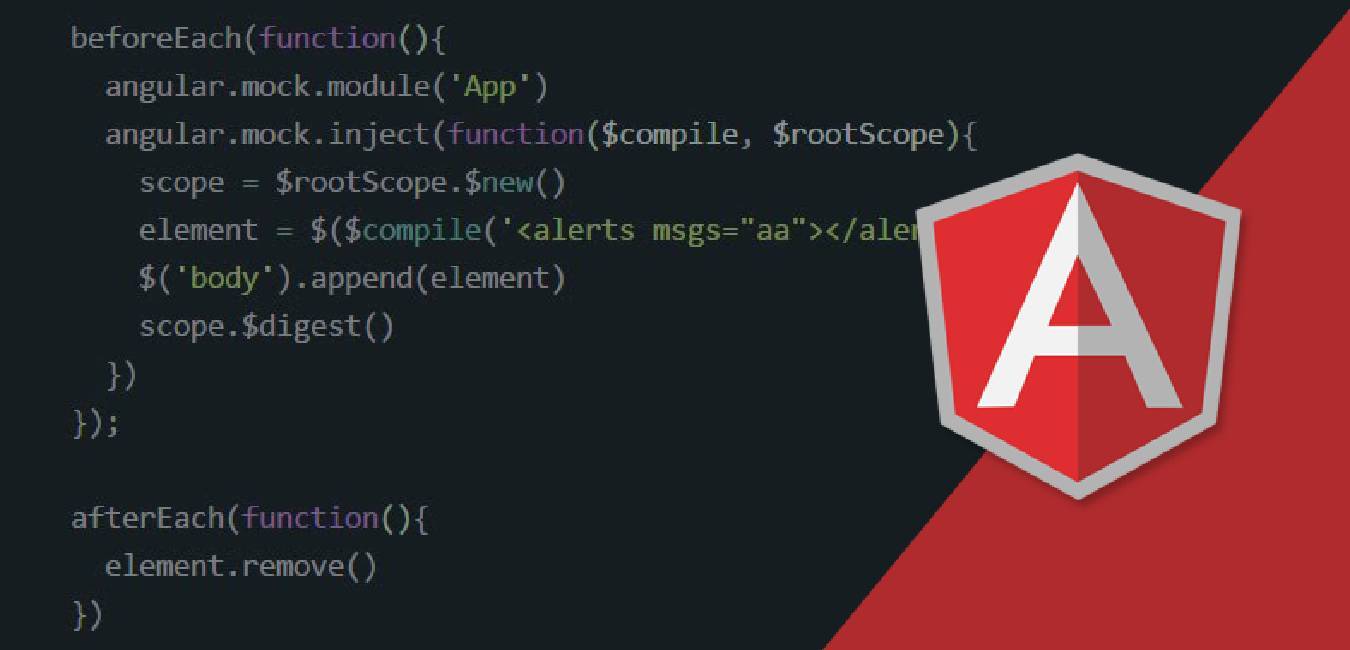⚡ Angular JS Course in Ahmedabad | Udaan Institute of Information Technology
Angular JS Course छात्रों को dynamic, single-page web applications (SPA) बनाने की ट्रेनिंग देता है। यह कोर्स Frontend Development को पूरी तरह से समझने और professional developer बनने में मदद करता है।
🎯 Udaan Institute of Information Technology, Ahmedabad में यह कोर्स practical, project-based और industry-ready skills के साथ पढ़ाया जाता है।
🛠️ Angular JS Course में क्या सिखाया जाता है?
- 🌐 HTML & CSS Fundamentals – वेबसाइट की structure और styling।
- ⚡ JavaScript Basics – Angular JS के core concepts समझना।
- 🌀 Angular JS Directives & Modules – Components और templates बनाना।
- 📦 Two-way Data Binding – Model और View synchronization।
- 🛠️ Services & Dependency Injection – Reusable logic और modules।
- 🔧 Routing & Single Page Application – Navigation बिना page reload के।
- 🖥️ Form Validation & Custom Filters – User input और dynamic data filtering।
- 🚀 HTTP & AJAX Requests – Server से data fetch करना।
- 📱 Responsive Web Design – Mobile-first और cross-browser compatible apps।
- 🛠️ Project Work – Real-time projects for portfolio development.
💡 कोर्स पूरा होने पर छात्र क्या कर सकते हैं?
- 🖥️ Interactive और dynamic Angular JS web applications बनाना
- ✍️ Clean और optimized code लिखना
- 🌐 Single Page Applications (SPA) develop करना
- 💼 Frontend Developer, Angular JS Developer या UI Developer के रूप में करियर बनाना
- 🏢 Freelancing और startup projects में काम करना
🕒 कोर्स की अवधि
- Duration: 3–6 महीने (depend करता है course package पर)
- Training: Practical + Project-based
- Location: Udaan Institute Ahmedabad
🏫 Udaan Institute of Information Technology – Ahmedabad Branches & Contact Details
📍 1. Narol Branch
📍 401, 402, 403, Bhagirath Icon, Narol-Aslali Highway, Narol, Ahmedabad – 382405
📞 +91 99090 81555
📍 2. New Narol – Vatva Branch
📍 207, Rashmi South Park, Opp. Divine International School, New Narol, Ahmedabad – 382405
📞 +91 90817 52555
📍 3. Isanpur – Vatva Branch
📍 101‑102, Parth Shopping Center, Isanpur-Vatva Road, Opp. Partheshwar Mahadev Mandir, Ahmedabad – 382443
📞 +91 90817 52501
📍 4. Khokhra – Maninagar East Branch
📍 303, Trade Square, Above ICICI Bank, Khokhra Circle, Maninagar East, Ahmedabad – 380008
📞 +91 90817 52500
📍 5. Odhav – Nikol Branch
📍 203‑204, Nikol Trade Centre (TNTC), Virat Nagar Road, Near Kanba Hospital, Odhav-Nikol, Ahmedabad – 380049
📞 +91 90817 52526
🚀 Career Opportunities after Angular JS Course
- Angular JS Developer
- Frontend Developer
- Web Application Developer
- UI/UX Designer
- Full Stack Developer (with backend knowledge)
🌟 Why Choose Udaan Institute for Angular JS Course?
- ✅ Industry-oriented syllabus
- ✅ Real-time projects & hands-on training
- ✅ Experienced faculty & mentorship
- ✅ Career guidance & placement support
- ✅ Frontend and Full Stack Career-ready course